TUTOR.COM FOR U.S. MILITARY FAMILIES
Frequently Asked Questions
What is Tutor.com for U.S. Military Families?
Tutor.com for U.S. Military Families (Tutor.com/military), funded by the United States Department of Defense (DoD), is a program that allows eligible students in grades kindergarten through college to connect to a live tutor online at any time (24/7/361) for personalized help with homework, studying, test prep and more, at no cost.
Who is eligible to use Tutor.com/military?
| DoD Affiliation | Dependents | Service Member/ Federal Personnel | ||
|---|---|---|---|---|
| Child (Grades K–12) | Child (College) | Spouse | ||
| Funded by the U.S. Department of Defense (DoD) | ||||
| Army, Navy, Air Force, Space Force, and Marine Corps (Active Duty, Reserve, National Guard, Survivor*, and Wounded Warrior) |
||||
| DoD Civilians | ||||
| Students attending schools operated and funded by DoDEA | n/a | n/a | n/a | |
| Cadets: DoD Service Academies | n/a | n/a | n/a | |
| Cadets: ROTC & NROTC | ||||
| * Survivor’s parent or spouse died while on Active Duty, and spouse has not remarried. | ||||
U.S. military service members, civilian personnel, and dependent family members are all eligible to use Tutor.com/military when the service member is in either active/full-time or part-time/traditional drilling status, wherever they are located.
Complete and current program eligibility details are available at www.tutor.com/military/eligibility.
Who can we contact with questions?
Email questions about Tutor.com/military to militaryteam@tutor.com.
Who are the tutors?
Every Tutor.com tutor is a carefully screened expert. Our team of more than 3,000 tutors includes certified teachers, college professors, and other professionals. We actively recruit military spouses, and many of our tutors are affiliated with the U.S. military, such as retirees and Veterans. DoD-connected students work with North American tutors.
How does Tutor.com work?
Tutor.com has more than 3,000 background-checked tutors that provide expert, on-demand academic support, 24/7. Eligible students worldwide can access the online service from any Internet-enabled device for real-time help in more than 150 subjects, plus standardized test prep and more. Students and Tutor.com’s North American tutors work together in a secure online classroom that uses text or voice chat, interactive whiteboard, graphing calculator, file sharing, text editor, and more.
In addition to receiving real-time tutoring and homework help on demand, students can also choose to schedule future online tutoring sessions and submit papers for offline tutor review. Feedback on papers, essays and other writing projects that a student uploads and submits for tutor review will be available in My Sessions
in a student’s Tutor.com account within 12 hours. Regardless of how a student works with a tutor, a tutor will not simply provide answers, but will help a student learn how to approach a question and come to an answer.
Is Tutor.com safe for children to use?
Yes. Tutor.com’s commitment to student safety includes a rigorous tutor screening, background check and mentoring process, plus ongoing session reviews. Students and Tutor.com’s North American tutors work together anonymously; no personal information is exchanged during tutoring sessions, and webcams are not used. All session activity is recorded for quality control. Session activity and all student data is processed and securely stored in the U.S. only and is accessible only by Tutor.com’s authorized employees.
Additionally, Tutor.com adheres to Federal Child Online Privacy Protection Act (COPPA) regulations. When a student creates an account, a date of birth (DOB) must be entered. Tutor.com does not store a student’s DOB, but does ask for the DOB to determine whether a student is aged 13 or older. For students who are under age 13, Tutor.com account information, including email addresses, is scrambled and not stored, and some program features are disabled.
Which subjects can students get help with?
Tutor.com/military has expert tutors in more than 150 subjects. Access the subject list at www.tutor.com/military. Access the subject list at https://military.tutor.com/subjects.
Can a student get help regardless of the school a student is attending?
Yes. Tutor.com/military academic support is available to all eligible students, regardless of which school they’re attending or curriculum they are following. Our tutors do not teach
topics or lessons, but rather help students better understand how to answer the questions students bring to their tutoring sessions.
Who funds the program?
Tutor.com for U.S. Military Families is funded by the U.S. Department of Defense (DoD) MWR Library Program. Those who fund the program determine eligibility for its use. Long-term availability of the program is not guaranteed and may change.
Which DoD civilian and military personnel and dependents are NOT eligible to use Tutor.com/military?
DoD military retirees and civilian personnel who are separated from service and no longer employed by the DoD, and their family members, are not currently funded and eligible to use Tutor.com/military. Those who fund the program determine eligibility for its use. Complete program and current eligibility details and are available at www.tutor.com/military/eligibility.
What is Tutor.com’s Data Protection Commitment?
Tutor.com is a U.S. company with a two-decade legacy of supporting students. We abide by U.S. state and federal laws. Our headquarters are in New York City, and all student data is housed in the U.S.
Tutor.com voluntarily initiated a rigorous federal review by the Committee on Foreign Investment in the United States (CFIUS) to ensure that stringent safeguards would be put in place to protect customer and student data, together with mechanisms that provide for constant monitoring and compliance. Our data-protection practices are therefore among the most comprehensive and well-enforced of any U.S. education services provider.
At Tutor.com, we take data protection seriously, and we have a number of active controls in place to safeguard information, including a binding legal commitment to the U.S. government regarding the security of personal data and our IT systems.
Additionally, we have a designated data security officer, vetted and approved by the U.S. government, to continuously monitor and ensure compliance with data-protection measures, as well as two independent directors on the Tutor.com board of directors, also vetted and approved by the U.S. government, whose foremost duty is to ensure that personal data is appropriately safeguarded. All of these individuals are U.S. citizens and security and compliance experts.
As an American company, Tutor.com remains dedicated to the values, goals, and practices that we have championed over two decades of serving institutions and learners—foremost among which is protecting customer and learner data. To learn more about Tutor.com, please visit www.tutor.com/about-us.
Tutor.com for U.S. Military Families is funded by the Department of Defense (DoD) MWR Library Program. Those who fund the program determine eligibility for its use. Long-term availability of the program is not guaranteed. Check student eligibility requirements at www.tutor.com/military/eligibility. The Princeton Review® is not affiliated with Princeton University.